We can cascade the SN74HC164 chip to make a serial display with any numbers of digit. There are some more example of using this type of shift registers chip,
- ATMega32 Interfaces To SN74HC164 Shift Registers
- ATMega32 SPI Interfaces To SN74HC164 And LED
- ATMega32 SPI Interfaces To SN74HC164 And LCD Using 3 Pins
- ATMega32 SN74HC164 Seven Segments Display And Switch Interfacing.
In this example, I use three registers connecting with individual seven-segment display. I use an input connects to PC5 to count external pulse.
 |
| Simulating Program |
I wrote a C program to make software bit-banging that send serial data to shift registers.
Click here to download zip file of this example.
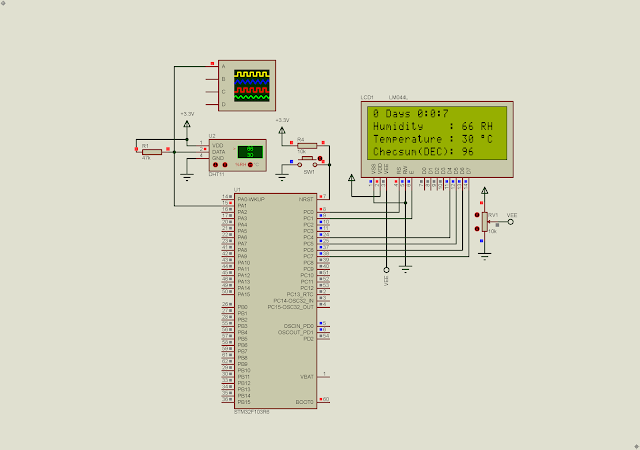



No comments:
Post a Comment